Review

Searching for the ideal WordPress theme? You’re in luck then. Below, I’ll go into great detail about ThemeForest, one of the most well-liked marketplaces for WordPress themes, and provide some crucial advice to help you avoid purchasing a dud.
Your theme of choice is one of the most crucial elements in creating a successful website. After all, a theme is generally accountable for a website’s appearance, design, and frequently a large portion of its functionality.
But here’s the thing: website layouts have benefits that go beyond their appearance. Ecommerce themes also provide features and functionalities that can improve your consumers’ purchasing experiences, hence boosting interaction and sales.
One of the first steps you should take when building up an e-commerce website is choosing the appropriate e-commerce. Additionally, you should regularly assess a theme’s effectiveness for you in order to make the required corrections and improvements.
Know About ThemeForest?

ThemeForest, which was established in 2008, is the most well-known WordPress theme store in the world, connecting eager consumers with WordPress theme creators. ThemeForest is a member of the seven-site Envato Market family, which was united in 2014 and also contains the enormously popular CodeCanyon marketplace for WordPress plugins.
Given its popularity, ThemeForest is among the finest places for WordPress developers to make a career. All they need to do is create a theme, publish it to the marketplace, and after quality control has authorized it, start selling it to a big audience of potential customers.
The main subject of this piece, purchasing a theme, is spoiled with options. ThemeForest offers an astonishing 10,000+ WordPress themes, which are normally $60 apiece. However, in 2016, Envato changed its policy to allow writers to choose their own prices.

PROS
Lifetime updates are a feature of all themes. This is a significant advantage because the majority of independent theme developers charge an annual fee if you want to keep receiving updates. The creator must continue to release updates for this to happen, which is obviously not always the case for less well-liked themes.
Huge selection
ThemeForest offers a tremendous array of themes for just about any market imaginable. This makes it simple to locate a theme with a gorgeous design.
Clear information –
ThemeForest does a fantastic job of enabling you to read user reviews, and update history, sales figures, and other information fast. If you make good use of this information, you can avoid some of the drawbacks listed below and make sure you get a high-quality theme from a high-quality developer.
Affordable prices –
The typical theme is around $60, which is an affordable price (especially considering lifetime updates). There are now more affordable options available, with some themes only costing $30 to $40.
CONS
License restriction
All ThemeForest themes only grant you a license for a single site; there is no infinite site license available. However, if you wish to use the theme on several sites, many independent theme vendors provide unlimited site licensing, which can help you save money.
Variability among sellers
Some ThemeForest sellers provide outstanding assistance and consistently update their themes. Others aren’t that great. One reason why it’s so important to read reviews and look up update dates before making a purchase is that this is explained further down.
Bloatware
ThemeForest themes have a reputation for being somewhat bloated when it comes to performance and/or “locking you in” with bespoke builders. This is absolutely not a uniform rule. Once more, there is a justification for doing your research before committing to a purchase.
Finding a Theme: The First Step
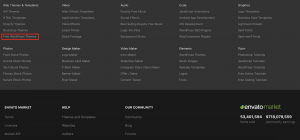
Narrowing down your pick may be difficult with so many themes available; I can attest from personal experience that it’s all too easy to get lost for hours (or even days!) looking at hundreds of different themes.
However, ThemeForest has a variety of options to make it easier for you to select the ideal theme.
Following these simple actions will help.
Where to look for e-commerce themes?
ThemeForest is very user-friendly, as was already noted. Additionally, the site’s e-commerce area has a ton of possibilities if you’re searching for a theme for your online business. Simply pick your platform by hovering your cursor over the “eCommerce” link on the main page. All of the popular e-commerce platforms, including Magento, Shopify, Woocommerce, and others, have website designs available on ThemeForest.
Select your preferred platform, and ThemeForest will show you all of the available themes. From here, you may use filters to reduce your options, such as:
-
Industry
-
Sales
-
Rating
-
Date added
-
Software version
-
Compatibility
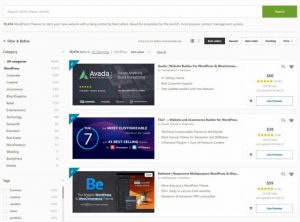
The results may also be sorted by popularity, price, upload date, and rating. After applying the criteria, you ought to be able to discover the themes that are most suitable for your requirements.
Examining the ThemeForest e-commerce themes
Each theme on ThemeForest has a page that is quite extensive and includes a description, reviews, comments, and technical information. Before making your decision, make sure to carefully evaluate these factors.
Here are some pointers to help you thoroughly research a subject.
Read the summary.

Although it may seem apparent, you’d be amazed at how some individuals may quickly scan a theme’s description without completely understanding it. Avoid making the same error. Examine the item-specifics of each subject you are thinking about in great depth.
What are its main functions of it? Does it have all the features you require? Would the design of the theme work with your products? You can decide whether a theme is appropriate for your shop by the answers to these questions.
Be aware that not all descriptions are made equally. Some creators will work very hard to make their item page as appealing as possible.
The description for the theme was apparently laboriously crafted by the developers behind it. Rich photos and in-depth points are included, and an updated log describing the theme’s modifications is also included.
Compare that to the item description for Raymond, a Shopify theme, which has incomplete information and broken links.
Look at the topic

You can observe the theme in use using ThemeForest’s Live Preview feature. When you click the button, a new tab appears in which you can watch the theme in action and browse through various layouts and example websites.
Look at the ratings
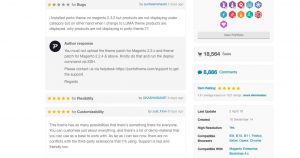
On each item page on ThemeForest, there is a “Reviews” section that includes customer feedback and star ratings for the theme. People often give a theme’s availability of certain features, customizability, code quality, design, documentation, and customer service a rating.
The website is simple to read and browse, and ThemeForest displays evaluations in a clear way. Additionally, you may sort reviews by rate and date.
View the comments

There is a conversation area on ThemeForest where people may post their thoughts and queries. There is no sorting option available on ThemeForest, thus the comments are shown from most recent to oldest. But if you’re seeking a certain word or subject, the search box is helpful.
Theme designers have the option of responding to comments, and many do. You should keep track of how quickly developers reply to comments. Do they respond the next day or do they wait longer? It goes without saying that the better, the more receptive someone is.
Look at the sidebar.
Pay attention to the sidebar on each ThemeForest item page; it contains a lot of information. Keep a look out for the following:
Badges and accolades are shown by ThemeForest for every developer. For instance, you’ll notice it noted on the sidebar if a theme was highlighted by ThemeForest. Honor is also given to creators who are a member of Envato Elite, a program for bestselling creatives.
Portfolio: You may see a writer’s other themes that are available on the market in the portfolio part of the sidebar. It’s a terrific tool for seeing the developer’s previous works and may also be a good indicator of how well they perform and how active they are on the site. Someone is more engaged and active the more topics they have in their portfolio.
Sales and comments
A brief overview of a theme’s sales and comments is provided by ThemeForest.
Average item rating: The average star rating of a theme is shown in this area of the sidebar. Please be aware that average star ratings are only shown for themes with at least 3 ratings, therefore if this part is missing from the sidebar, not enough users have given the theme a review.
Updates and compatibility
You should notice a box at the bottom of the sidebar that gives you an overview of the theme’s updates and compatibility. It contains information on the theme’s creation and the most recent updates. Additionally, it displays how well the theme works with different browsers and software versions. This is crucial, especially if you’re utilizing a platform like Magento that offers many software versions.
To ensure that you know precisely what you’re receiving, ThemeForest additionally displays the sorts of files that are a part of your purchase.
If you consider all of a theme’s page’s elements, including the item description, comments, and reviews, you should have a good notion of the theme’s caliber and suitability. As was previously said, it’s essential to carefully evaluate everything so you can decide.
Getting a theme
It’s simple to complete the purchase on ThemeForest. When you’re ready to purchase a theme, go to the “buy” area on the left sidebar, choose the license type (regular vs. extended), and then click “Buy Now” to go to the checkout page or “Add to Cart” to keep browsing.
If you don’t already have an Envato account, you must establish one before entering your billing and payment information on the checkout page.
Policy for item support on ThemeForest
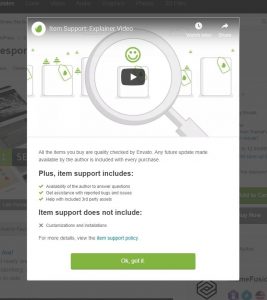
All products on ThemeForest are guaranteed to function as intended and to be secure against serious threats. All of the themes are also subject to “discretionary version upgrades,” which means that if the developer decides to make changes, you may access the most recent version of the themes you bought.
Many writers additionally provide item support, which is a service in which the theme’s creator is accessible for 6 months to address your queries, aid with bugs, and address other general issues.
By examining the “purchase” portion of a theme’s website, you may determine if a theme creator provides item support. You should see a tick confirming that the developer will provide support for your software for six months.
What is included in item support?
Here is a brief explanation of what to anticipate from item support:
Answers to problems of a broad and technical nature – The author will answer any queries you have about using the theme throughout your support term. For instance, the theme’s author will be able to answer inquiries about how a feature works or how to activate a built-in capability.
Assistance with third-party materials and theme flaws – The theme creators are expected to help you throughout the support term if you run across bugs or problems with third-party assets like plugins. In certain circumstances, they may release problem solutions or point you in the correct direction.
What item support doesn’t include?
Item assistance can help you get started with a theme and work out any kinks with the item’s use. However, it also has several drawbacks, such as:
Customizing a theme is up to you; make sure it meets your requirements. The item’s original features and functionality may not be modified or extended by the theme creators.
Installing a theme on your e-commerce website is entirely up to you; theme developers are not compelled to provide installation assistance. Ask the authors individually if you need support in this area, or get assistance from another service provider.
Hosting, software, and servers Theme creators are not required to help you with hosting the theme or resolving software difficulties. These are issues that you should bring up with your server or web host company.
How Much Does It Cost To Buy Themes On ThemeForest?
Most WordPress themes on ThemeForest come in the range of $40 to $60. However, one can also find some of the most expensive themes that cost over $1000. On the other hand, there are some highly affordable themes that cost between $5 and $15.
Top 5 Best-selling WordPress Themes on ThemeForest
If you are in dilemma or don’t know which theme to buy. Then, here is the list of 5 best-selling themes on ThemeForest that anyone can consider without reading the reviews or giving it a second thought.
The best part is that every theme listed here is a multi-purpose theme. Hence, one can use them in any category and do multiple customizations, layouts, etc.
-
AVADA

It is one of the most popular WordPress themes in the marketplace. It has already been purchased by over 842,249 website owners in the last 9 years. One can buy it for $69 only.
-
THE7

It is the most customizable theme on ThemeForest. It costs $39 and is compatible with WordPress 6.1 and WooCommerce 7.0. It comes with custom storefronts, product pages, product filters, shop, categories, archive pages, and a lot more. It has already been purchased by over 270,000 customers and got amazing ratings on the marketplace.
-
BETHEME

It is yet another best-seller WordPress multi-purpose theme that offers over 200 elements to create unique designs and a complete website without needing any coding within a few hours. The theme has already been purchased by over 250,000 customers. It costs $59.
-
X THEME

X Theme is one of the most incredible WordPress themes that offers live text editing, seamless page building, code editors, multiple features, and elements. It costs only $59. Almost 221,000 customers have already purchased the theme on ThemeForest.
-
FLATSOME

This WordPress theme is a multipurpose theme. It has been purchased by over 190,000 customers. It is also considered the best WooCommerce theme. It’s fully user-responsive and offers an incredible user experience, tons of enhancements, features, Google fonts, etc.
ThemeForest: Refund Policy & It’s Conditions
Log into your Envato account and go to ThemeForest.net/refund requests/new to submit a refund request.
ThemeForest adheres to Envato’s return policy since it is a subsidiary of that business. Envato states that writers must provide a refund in the following circumstances:
The theme isn’t functioning properly or according to how it was intended. This occurs when the theme is “materially different” from what is shown in the item description or preview, or when it contains flaws that the creator is unable to resolve.
There are safety concerns. Envato expects the creator of a theme to provide you with a refund if the security flaw cannot be addressed.
The assistance you need is not provided. The author does not adhere to the item support policy outlined above in this instance.
The theme has not been downloaded by you. If you haven’t downloaded your theme files within three months of ordering them, you may request a refund in this case. For the author to confirm that you haven’t already downloaded the theme, you’ll need to provide them with your purchase code.
Note that the following circumstances DO NOT necessitate refunds from theme authors:
- You had a change of heart
- You made a mistake while buying a theme.
- You lack the necessary technical know-how to utilize the item.
- You haven’t given adequate justification for your right to a refund.
Alternatives of ThemeForest
Here are some of the best ThemeForest alternatives available online in case you can’t discover the ideal theme on ThemeForest or are looking for additional resources:
Template Monster
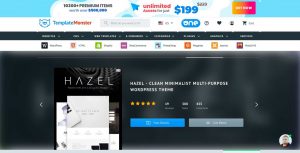
There are more than 10,300 premium themes available in Template Monsters’ vast marketplace. The website, which was established in 2012, supports a number of online platforms, including Shopify, WooCommerce, OpenCart, and WordPress.
CreativeMarket

Numerous design resources are available on CreativeMarket, such as images, graphics, fonts, and yes, site themes. Although the variety is not as large as ThemeForest, the materials are of good quality. The marketplace’s themes are compatible with a variety of platforms, including OpenCart, Magento, and WordPress.
Marketplace MOJO

There are many themes available on MOJO Marketplace for various platforms, including WordPress, Magento, OpenCart, and others. On the website, you may access a wide range of items in addition to web themes. In addition to plugins, MOJO Marketplace also provides expert services like copywriting, design, marketing, and more.
Final Verdict
Any e-commerce business that wants a theme for its website should make use of ThemeForest as a great resource. They provide a vast choice of templates that may be used for almost any purpose, sector of business, and pricing point.
Just keep in mind that not all theme vendors on ThemeForest are made equally because it is a marketplace. Make it a point to properly research a theme by reading the item description, looking at its reviews, and confirming that it is compatible with your website. It will be easier to receive the greatest experience if you take the time to examine a theme before purchasing.

