Online teaching has taken a giant leap. In the last couple of years, ave changed the way to impart training and courses to students. Many teachers have started earning a big sum of money by selling their own course modules online. In fact, many leading companies in the world have started offering online learning programs to save the time and effort of employees without hampering their productivity. According to reports, the online learning market is likely to become a $350 billion market by 2025. With the rise of online learning, online teaching platforms act as great tools for teachers to create and sell their courses online. If you are an aspiring teacher who wants to become an online teacher, or a regular teacher to earn extra income then online learning platforms are meant for you. Teachable is one of the reputed online learning platforms helping teachers to create and design their own set of courses for students to join.

PROPS & Cond
PROS
- User-friendly interface
- Neat and clear design
- Helpful marketing tools
- Sales capabilities
- In-depth course-making features
- 3rd party intergrations
- Availability of drip content
- Various lessons available
- Affiliate Program
- Advanced reporting and analytics
- Multimedia lectures creation
- Payment accepted in over 130 currencies
- Branding options
- Certification availability
CONS
- The payout period is quite long
- Customer support needs an improvement
- Course accreditation is not available
What Exactly Is An Online Teaching Platform?
Many people get confused between online learning and teaching platforms. Online learning platforms are the ones where students get a versatile range of courses to learn whereas, online teaching platforms offer an essential set of tools to help teachers to create and sell their courses online. These platforms are commonly used by teachers, corporate trainers, and for training purposes.
Nowadays, many trainers, motivational speakers, teachers, and online instructors design their courses to sell students multiple times. With so many features offered by top-notch online teaching platforms such as Teachable, it becomes easier and more beneficial for freelancer teachers and trainers to earn as much as they want without making much effort.
Know About Teachable

Teachable is a platform/website that assists teachers to create and sell their courses effortlessly. With a seamless and intuitive user interface, any aspiring or regular teacher can design their own courses with multiple features, templates, etc.
It was launched by Ankur Nagpal in New York in 2014. Initially, it was named Fedora. The owner of the platform tried his hands at teaching his course via another popular platform. However, his experience was not good which made him start a platform for teachers and instructors. Then he created Teachable which is designed for all teachers, trainers, instructors, and content creators to create their own courses and sell them online.

Currently, Teachable has over 100,000-course creators who have already sold over $500 million in various courses. It has over 68,000 active users, including coaches, instructors, business experts, teachers, etc. Some of the popular names are also a part of Teachable such as Angela Ferr, a renowned watercolor artist. She launched her debut class in 2015 and made over $8000 in just a month.
Teachable Notable Features

Teachable offers an incredible range of features to help every teacher, instructor, or business expert to create and sell their courses like never before. Here are some of it’s notable features.
Make your brand
Teachable is the only online platform that helps you to make an online school with it’s versatile customization options. One can easily pick the theme of the site as per the brand, add logos, modify the background, include links, change the font and colors, add languages, etc. One can also create a custom domain, including a blogging section to create stunning blog posts to draw everyone’s attention online.
Make online courses
Creating a course on Teachable is nothing short of a cakewalk. One can easily manage and organize classes into lecture sessions. One can also add videos, tests, PDFs audio, etc. Moreover, if you are technical background then you can also add code to embed webinars and live videos. To optimize your course for search engines, you can also add an SEO-driven URL, meta description, page title, thumbnail picture, promo video, and much more. Hence, all these options will helps you to sell your course online without doing much effort.
Marketing tool to sell courses
Teachable don’t let you beat around the bush. In fact, it makes you ready to sell your courses via marketing tools and tips. One can create limited-time offers via exclusive coupons, subscription plans, and an affiliate marketing program. In case you have designed multiple courses then put them together to offer an attractive package to learners.
Quizzes
To mark your student’s progress and see the performance of your course, you can run different types of quizzes. Add as many answers or grades as you want to get detailed reporting. However, there is no feedback option provided here.
Certificates
The platform also generates certificates for students on successfully completing your course. It offers 3 templates wherein one can add a logo, signature, and edit color, text, etc. It has in-built software that automatically takes your details to generate certificates.
User-friendly dashboard and interface
Teachable doesn’t give you a cumbersome experience. The platform is precise, seamless, easy to navigate, and highly intuitive. One can easily perform important tasks, including checking reports, managing payouts, issuing refunds, and interacting with students.
Reporting & Analytics
To monitor and analyze your course progress and performance, the platform also offers detailed reporting and analytics. Here, teachers, trainers, and instructors can find out reports on lecture completion, quiz scores, video statistics, leaderboards, etc. One can also monitor the traffic by installing and integrating Google Analytics.
3rd party integrations
There are some crucial integrations that Teachable offers, including:
- Google Analytics
- Mailchimp
- Sumome
- Zapier
- ConvertKit
- Segment
However, access to the 3rd party integrations is available on with Pro and Business subscriptions.
Support
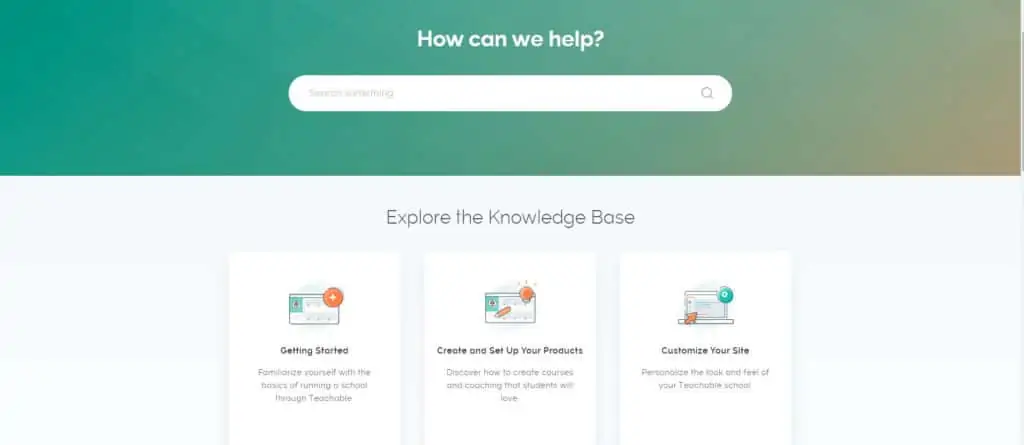
Teachable also offers various customer support channels to assist users around the clock. Some of the prominent channels are:
Knowledge base
Here, the platform offers comprehensive self-help guides, tips, and tutorials followed by FAQs.
Ticket system:
One can easily raise a ticket by sending an email or connecting to a chat support agent.
Teachable U
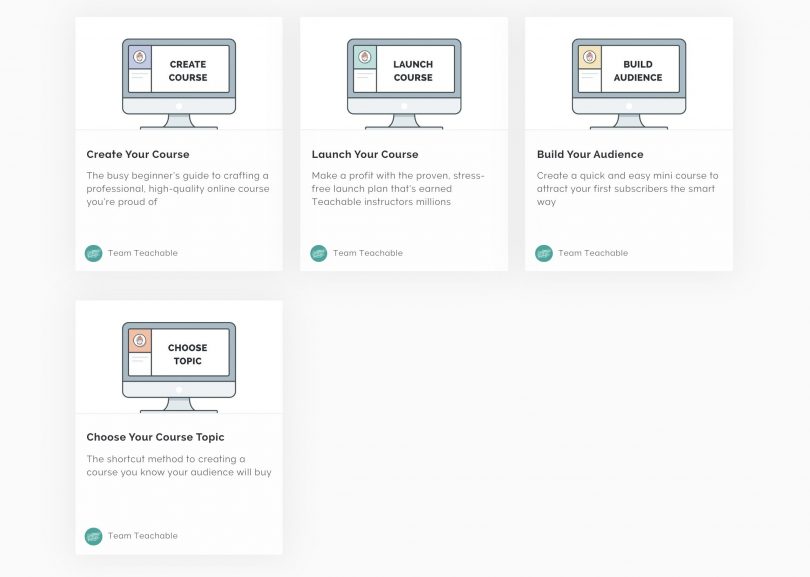
If you are a beginner and need guidance on how to create a course, promote it and engage an audience then this option is meant for you.
Types of Lessons Teachable Offer
Teachable offer various types of lessons, including:
Video Lessons
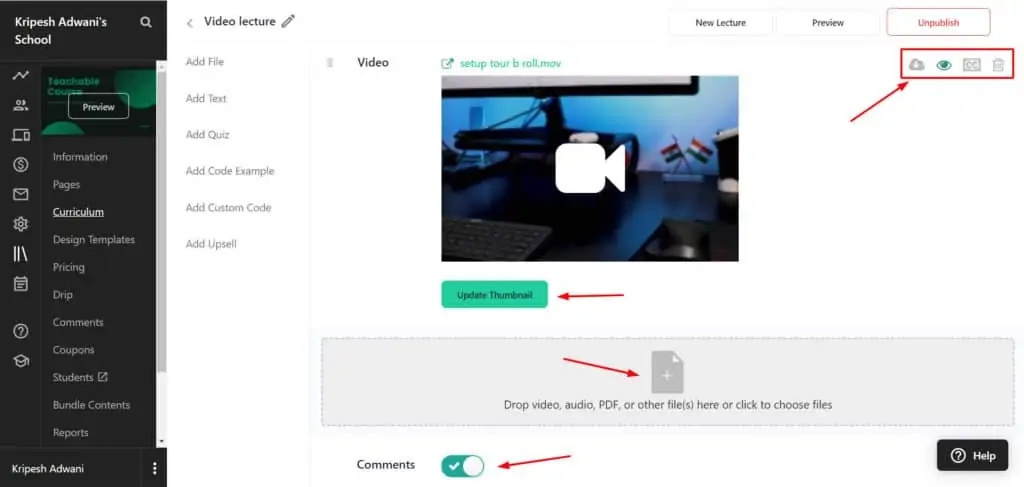
One can easily upload video files of over 2GB or simply embed video links to create a visually impressive lesson.
Text lessons

Teachable offers a versatile range of formatting options, including bullet points, bold, italics, images, videos, and tables to create impressive text lessons.
Quiz lessons
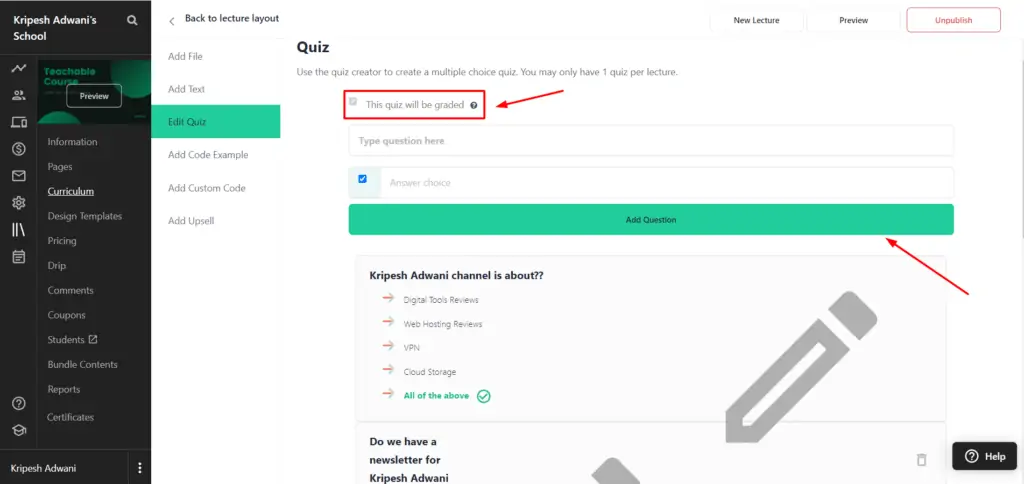
To assess students’ knowledge and make quiz-based lessons, Teachable offers a Quiz Creator option that can simply create multiple choice quizzes easily.
PDF lessons
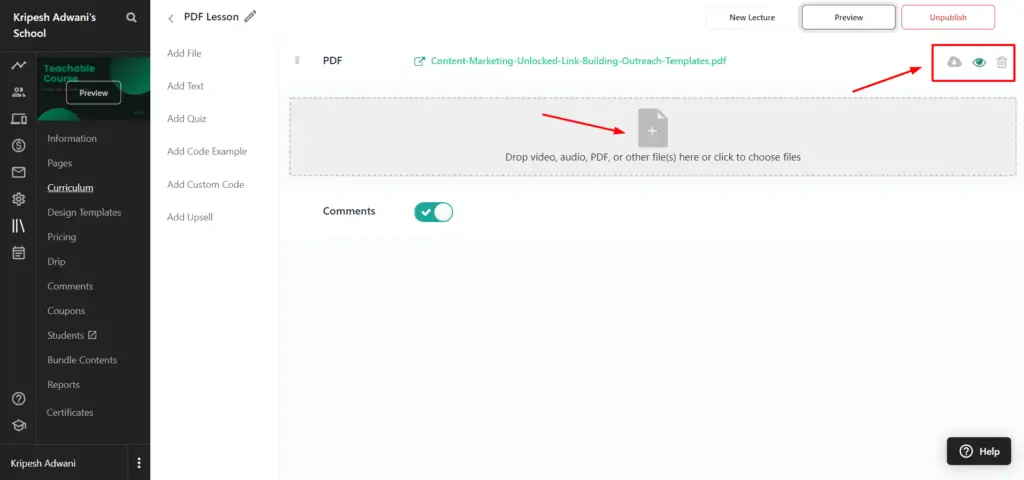
Teachable lets you upload over 35MB of PDF files with the help of a drag-and-drop editor.
Audio lessons
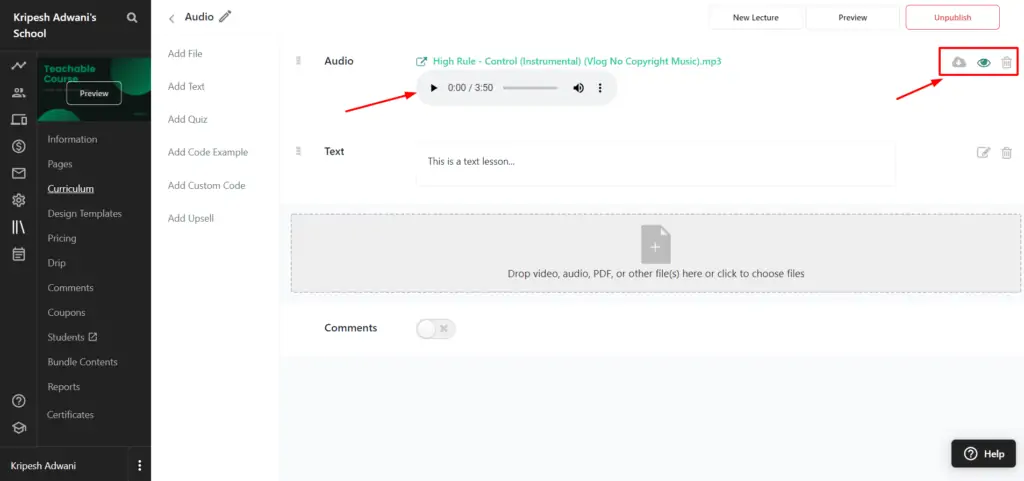
The platform also offers an option to create audio lessons/lectures by uploading audio files or embedding audio via a Custom Code block.
Teachable Plans & Pricing
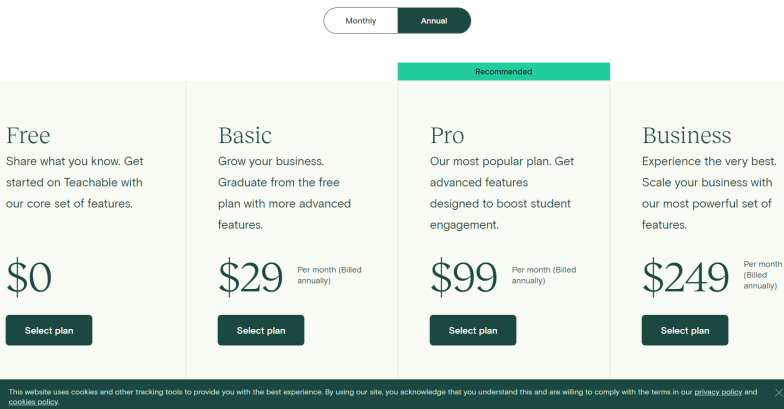
There are 4 subscription plans offered by Teachable, including:
Free
It comes absolutely free with features like unlimited students, coaching services, and courses. However, there is a transaction fee of $1 along with 10% per transaction.
Basic
This plan comes with features like unlimited students, courses, coaching products, members-only community access, instant payouts, two admin-driven users, course creator training, product support, coupons, drip course content, custom domain support, in-built email marketing, and 3rd party integrations. It costs $29 per month. If you will opt for the yearly plan then it costs $348.
Pro
The Pro plan comes with all the Basic features followed by some additional features such as zero transaction fees, five admin-driven users, priority support for products, graded quizzes, advanced reports, certifications, course compliance, and affiliate marketing integration. It costs $99 per month.
Business
It is the top most plan that offers all the features of the Pro plan. Along with that, it offers 20 admin-driven users, bulk student enrollments, manual student imports, custom user roles, group coaching calls, advanced theme customization, etc. It costs $249 per month.
Teachable Alternatives: How Teachable Outshines Them?
The online learning market is flourishing at a fast pace. There are many platforms that are available in the market. Let’s know a couple of them and find out what they offer in comparison to Teachable.
Udemy
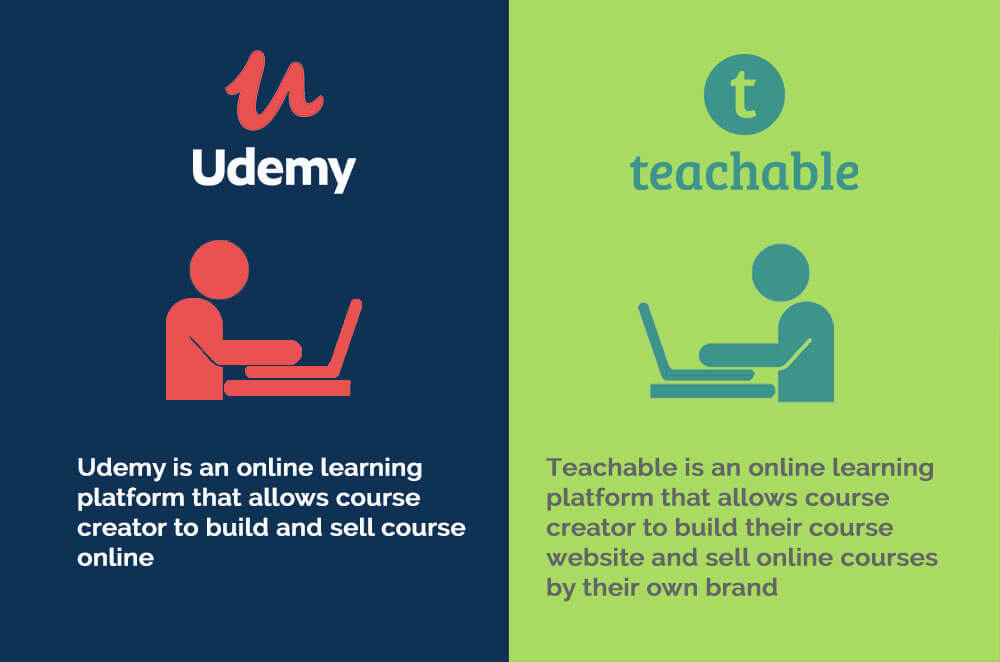
Udemy doesn’t need an introduction. It’s a popular online learning platform to learn and sell courses online. However, it doesn’t let you create your course. One can only upload and sell a course online. Hence, Teachable is a winner here.
Also, Teachable allows you to make your custom domain or customize the overall look of your online school to brand yourself like a pro. However, Udemy doesn’t have all these features. So, here also Teachable clearly outshines Udemy.
Another benefit that one gets with Teachable is zero restriction on how much one charges for their courses. Also, there is an option to set discounts. Moreover, it takes only up to 10% of your overall revenue ranging from subscription plan to plan. However, Udemy has a fixed price range for the courses, i.e between $20 and $200.
Thinkific

They both are quite similar when it comes to features. However, when it comes to customizations related to online school, Teachable outshines Thinkfic. The design layout and options are quite restricted in Thinkfic. Teachable offers extensive customizations, and there is a dedicated page builder.
Also, Teachable is more affordable than Thinkific. The former costs $39 per month and the latter costs $49 per month.
Final Verdict
If you want to create a course and sell it like hotcakes then Teachable is the best platform. It offers stunning course creation tools and features to help you create user-friendly and visually appealing content for your audience and learners. Moreover, there are so many customization features to create a stunning website in accordance with your brand. The software is also quite seamless and effective to connect with students and track their performance.
There are also unlimited courses and an option to add unlimited students to almost every subscription plan. With unlimited video hosting across all plans, advanced tools for student management, and affordable plans, it is a great platform for teachers and coaches to create and sell courses.
FAQs
Does Teachable offer a free trial?
Teachable offers a free plan that lets users have one published course along with the eligibility to upload only 10 videos to their course platform. However, the free trial only comes with a Pro plan. It longs for 14 days.
Does it charge any transaction fee?
Only the basic plan comes with a transaction fee of 5%. There is no transaction fee on other plans.
Who Teachable is meant for?
Teachable is meant for teachers, instructors, and business coaches who want to create, promote and sell their courses online. One can also sell multiple digital products along with services such as freelance services, ebooks, live classes, audiobooks, etc.
Can we find free courses on Teachable?
Yes. Teachable has TeachableU through which it offers a couple of free courses in order to help beginners to create courses and build an audience.

