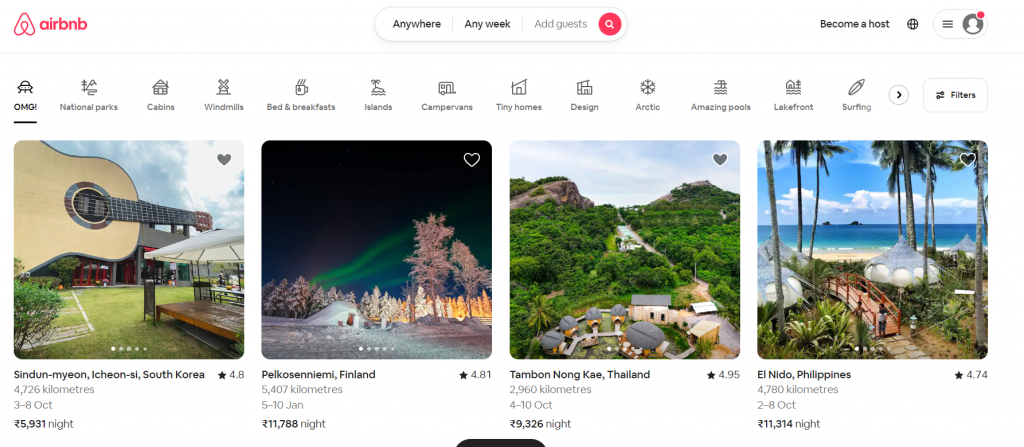Looking for a budget vacation, a home-like personal space and a short-term rental, then Airbnb is for you. With several queries like how to book, whether is it safe, types of accommodation Airbnb provides, people get confused. So, to tackle such queries, here is the mini-guide on how to book Airbnb hassle-free and successfully.
What is Airbnb?
It is a property rental booking site where-in owners or hosts list their properties for short-term rents. From a spare studio room to an entire villa, Airbnb offers a wide variety of verified accommodation options.
The best part is guests get to stay in a much bigger place than a hotel room and that too on a budget. Also, if you are thinking to explore local life and want to avoid commercialized places like hotels then Airbnbs are always to go for.
It has also started offering experiences such as dining, tours, and cultural gathering with the locals, which is the icing on the cake, that obviously will enhance your stay experience.
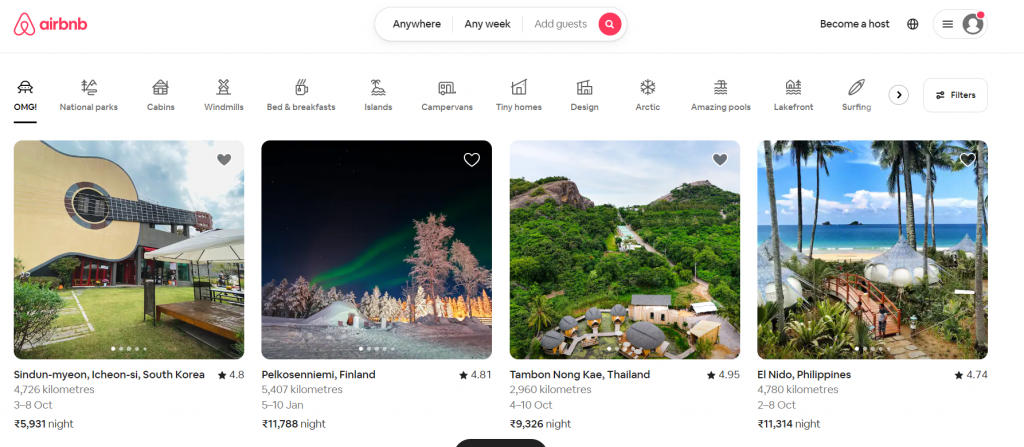
Creating Airbnb Account
- To book a property, you need to create your personalised account by filling in your complete details.
- It is always better to fill in all the required fields as it authenticates your account and there are better chances of your requests being approved by the hosts.
- It is always recommended to verify your email address and contact details so that hosts can connect with you and also you can always get updates about attractive offers and discounts.
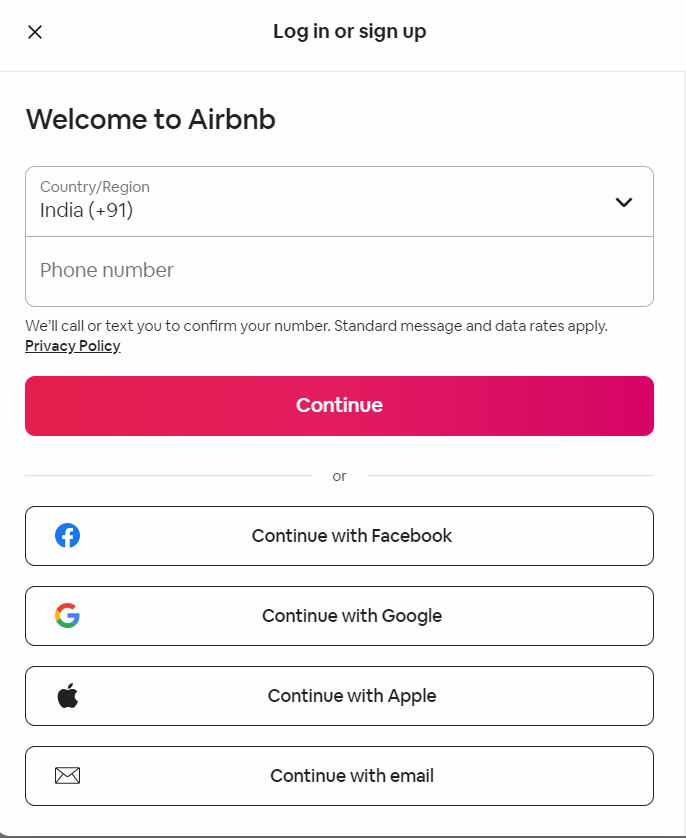
Selecting the Stay
1. Location and Dates
- While selecting your stay, Airbnb provides multi options to book like Stays, Experiences and Online Experiences.
- Depending on your preference, select the dates of your travel, location and number of people accompanying (Adults, children between 2-12, infants under 2 and pets).
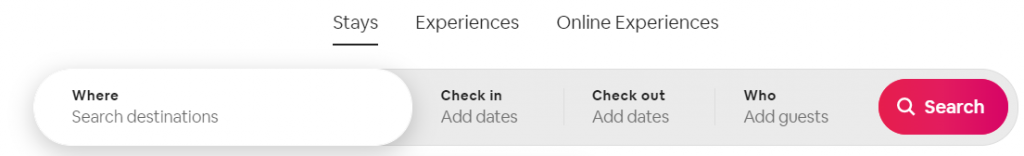
2. Selecting the Filters
For better and to-the-point selection, prefer using filters, which include:
- Price range
- Type of place
- Rooms and beds
- Type of property
- Amenities
- Booking Options
- Accessibility features
- Top-tier Stays
- Host language
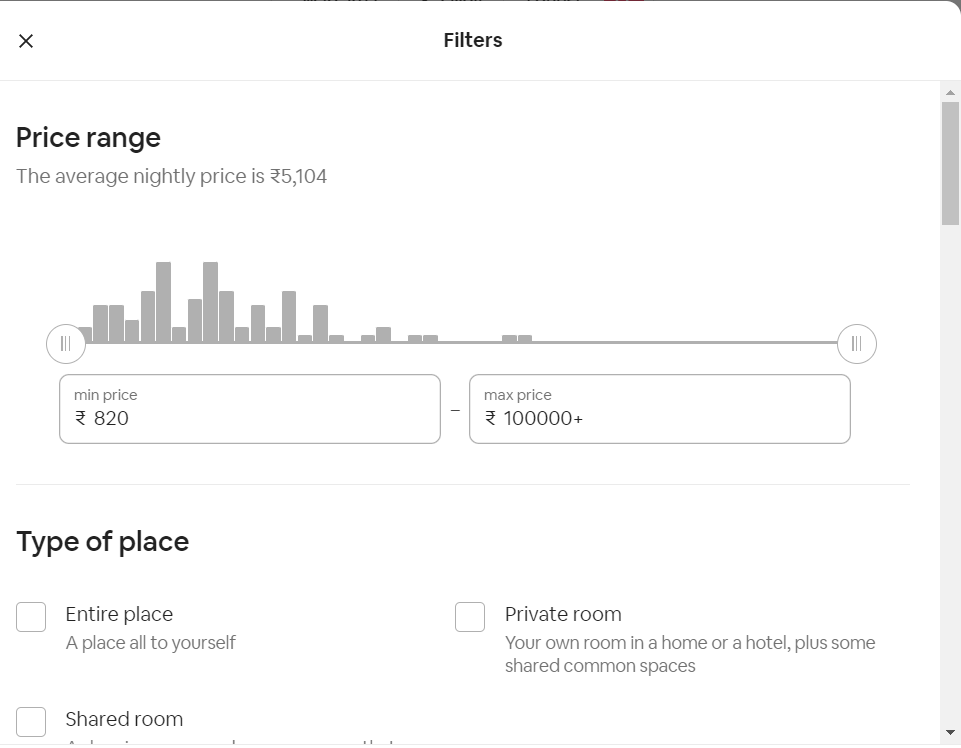
After entering your requirements for your stay, a website will show properties matching your preferences with a map bar too.
Few tips:
- Research enough about the place, activities or type of vacation you are looking for. This will help you find the exact place that matches your requirement.
- If you are looking for a workstation type, then you must check the proper amenities like wifi, mobile networks and place where you might find like-minded people.
3. Checking the Reviews
- Reviews are most helpful to provide you with a clear picture of the property, it’s offering, amenities, surrounding areas, etc.
- Generally, everyone is tempted to open those pretty photos of the property but reading the reviews and also looking at the images captured by the guests will give you a clear idea.
- Try reading reviews thoroughly and only book the properties with reviews. As no review property might surprise you with things you might not like.
- Reviews do not say everything but a quick check is of great help when you are spending on your dream vacation.
Few tips:
- Make sure that check-in and check-out timings fit your plan.
- Any extra deposits?
- Cleaning or any fee that you may or may not require.
- Pet-friendly, connectivity, type of food you might prefer, all these really should be checked for a hassle-free and fun vacation.
- You should always check host details and is the host verified?
- If kids or old daily members are along you must check the walking distance, elevator facility, etc.
4. Connecting with the Host
Talking to the host is another option to clear your queries sometimes if required. The details of hosts are found below the listing, through which you can message the host before you request to book.
If you are on the workation or might need to attend a few online meetings, you can always ask about the speed of the wifi. It could be anything which may or may not match your or the host’s preferences.
5. Completing the Airbnb Booking
Now, you are done choosing your place to stay matching all your preferences! Here comes e come the finalising of the booking by completing your payment process.
- Before finally clicking the ‘book’ button, do check all the prices items. There could be some extra services fee, GST or security deposits which add up to your final amount.
- If you have not sent the message to the host beforehand then while clicking the ‘book’ button, the browser might pop up with an additional message box asking a few questions like reasons for staying and about yourself. So, it is always important to complete your profile.
- After booking, your request reaches to host, if they approve complete your payment and if don’t there might be reasons the host has not updated like it is a full house or anything.
- And, then on you can chat with your hosts for any information.
Some places also offer an option to ‘instant book’, via which you can just book on an immediate basis without sending any request to the host.