Gone are the days when techies or professionals had to rely on coding knowledge and multiple tools to create an amazing website. With the arrival of website builders, one can not only create a result-proven website but also a full-fledged e-commerce store. Modern website builders are capable enough to create a stunning website/e-commerce store within a few clicks with the help of a user-friendly drag-and-drop tool. The best part is that these website builders are quite affordable and give enough room to learn and grow. Weebly is one such website builder that offers a user-friendly drag-and-drop builder, affordable pricing with a free plan, a lot of customization, and rich features. It’s popular all across the world due to its simplistic yet stunning site creation capabilities.
Introduction

Weebly was founded in the month of March 2006 by David Rusenko, Dan Veltri, and Chris Fanini. It started as a web hosting platform. However, over the years, the brand introduced multiple features, plugins, and a website builder to become a full-fledged website creation platform.
In 2018, Square acquired Weebly for $365 million. The acquisition brings a sudden jump into it’s customer base resulting in over 625,000 paid subscribers.
The brand has built over 50m websites and still counting. Despite being a popular platform, it consistently pays efforts towards improvement in order to make the platform more seamless, user-friendly, and productive for users.
What Can You Expect From Weebly?
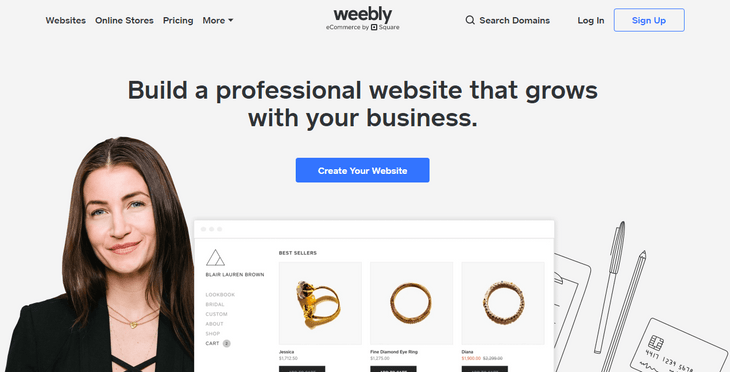
Weebly offers a feature-loaded platform to build various types of websites and e-commerce stores. Broadly, it offers:
– A drag-and-drop website builder
– Over 40 mobile-friendly themes
– A full-fledged gallery, blog, and an online store
– Free plan to get started
– The cheapest ad-free plan that costs only $12 per month
PROS
– User-friendly platform
We know that every website builder nowadays claims to offer a user-friendly interface. However, Weebly not only claims but offers as well.
– Highly mobile-responsive themes
The themes offered by Weebly are quite responsive and mobile-friendly. They are easy to adapt to any mobile device without giving any lag or problem.
– App center
It offers it’s own app center from where one can add as many applications, features, and plugins as they want to enhance the productivity of their website.
– Excellent team management
One can also assign others to make essential changes to their website. Weebly gives access to the teams for proper management of websites.
– Membership feature
If you want some member-only areas on your website then Weebly offers a members-only feature also.
– Free plan to get started
One doesn’t need to burn a hole in their pocket to build a website. Unlike other website builders, Weebly offers a free plan to get beginners online with a free website.
– Excellent value-for-money
Weebly is one of the top scorers in the tech world for it’s feature-loaded platform coupled with affordable plans.
– Helpful SEO guides
Weebly offers a comprehensive help and support center, rich tutorials, and tips on coding, rank-boosting techniques, and keyword optimization to help every website owner to excel and grow.
CONS
– Limited drag-and-drop customizations
The tool is pretty restricted when it comes to customizations. It doesn’t offer much creative liberty.
– Designs are a bit old
Some of its templates are a bit outdated compared to it’s competitors. Hence, users may feel it cumbersome to build a site using them.
– Mobile optimization needs improvement
When it comes to mobile formatting then Weebly needs to improve it.
– Limited features to create international websites
Weebly does offer a lot of 3rd party apps but when it comes to creating a website in multiple languages then it’s features are limited. The platform restricts traffic from some countries, including Russia, China, and Ukraine.
– Limited phone support
Phone support is only available with a professional plan.
Weebly Notable Features
Weebly offers limited yet effective features to create a stunning and productive website for any category.
The most notable features are:
– App Center
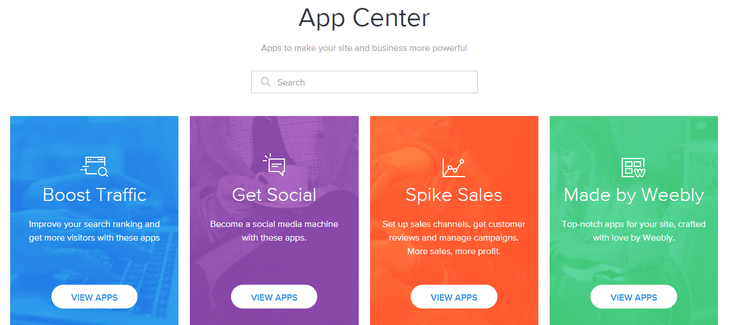
Weebly has its own app center where it offers it’s own and 3rd party paid and free apps. They can be installed with a click and easily integrated into your website. So, if you want to add advanced features and tools to your website, then Weebly App Center is a great resource. There are various categories, including e-commerce, marketing, communication, social, etc to find multiple apps. One can easily add a lot of customizations to their website with the help of apps. The best part is that they don’t require any coding. The pricing for paid apps ranges from $10 to $30 per month. However, there are only 56 free apps.
– SEO
Weebly is known for it’s rich SEO tools. Unlike other website builders, it pays a lot of attention to SEO in order to boost the site’s ranking in Google. Every Weebly site comes with:
– SEO- friendly HTML formatting
– A sitemap
– Meta descriptions
– Responsive design
One can easily edit meta titles, descriptions, and URLs, etc. Moreover, it allows you to add alt text pictures and descriptions for specific pages. Overall, Weebly offers an in-depth SEO guide to optimize your website to a great extent.
– Ecommerce
After Square acquired Weebly, it’s e-commerce features have grown tenfold. One can now easily start selling via a free plan that comes with a decent range of e-commerce tools such as a shopping cart, quick shop, items, inventory management, in-store pickup, etc.
However, for advanced e-commerce features, one has to pick the paid professional plan. For small store owners, Weebly is nothing short of a boon.
Hosting & Security
Weebly also offers various hosting plans to host your website, hence, one doesn’t need to go outside to host their website separately. It can be done right under one roof. Similarly, Weebly also offers security in all it’s plans. It safeguards your site from DDoS attacks which is an advanced level of cyber protection. The SSL certificate also gets activated automatically for a site that encrypts data transferred between the site and the visitors.
Marketing
Weebly also includes marketing features in the paid plans. In fact, one can also get their hands on marketing apps right in the App Center such as Instagram Feed, Google Ads, etc. One just needs to go to the Marketing category in the App Center.
It also offers Weebly Promote which is a newsletter tool aiming to enhance your marketing endeavors via email marketing. It automatically syncs into your website and one doesn’t need to make effort to run it properly. It comes with pre-installed layouts, etc.
Help & Support
To get it’s users out of trouble during technical glitches and breakdowns, Weebly offers in-depth virtual support via it’s Support Center. It has an ocean of FAQs, tutorials, tips, and guides to help you with almost every website-related problem. The best part is that all plans come with access to it’s community forum and email support.
However, phone support is only available to premium plans, including Pro or Performance plans. But, live chat and phone support are currently available for the U.S. region only.
To get connected to the team via phone support one has to make a call at 1-844-493-3259 between 6 am-6 pm PST.
How Much Does It Cost? Know Plans & Pricing
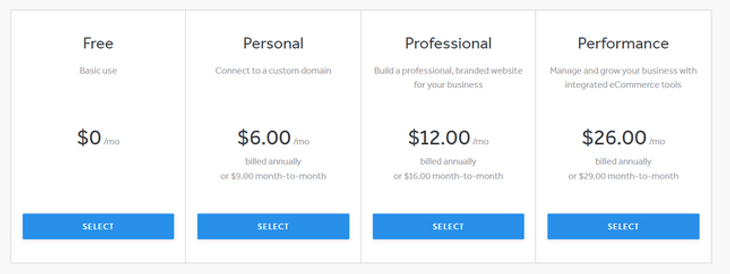
Weebly offers value-for-money plans and gives an instant start with it’s free plan. So, if you are someone who wants to get online without paying a single penny then you can easily do it with a free plan. It acts as an apt plan to take a free tour of Weebly and decide whether to continue with a paid plan. It comes with a free SSL certificate, Instagram Feed, e-commerce solutions, shopping cart, inventory management, in-store pickup, automated tax calculator, coupons, item options, etc.
However, if you want to make your website stand out and spread like a wildfire online it’s better to upgrade to a paid plan.
When it comes to paid plans, Weebly offers 3 plans, including
– Personal
The plan costs $6 per month when you take a yearly plan, else it costs $9 per month. It includes all features of the Free plan along with some added features such as a custom domain, shipping calculator, digital goods, shipping labels, pop-up notifications, etc. However, the plan doesn’t hold many value-for-money features.
– Professional
This plan costs $12 per month when billed yearly; else it costs $16 per month. It includes all the Professional plan features along with additional features such as unlimited storage, a free domain, advanced site stats, phone support, etc.
– Performance
This plan costs $26 per month on a yearly subscription; else one has to pay $29 per month. It includes all the Professional plan features along with some additional features, including PayPal support, advanced e-commerce features, priority support, abandoned cart emails, item reviews, etc.
Types of Websites You Can Make With Weebly
Weebly is quite a versatile website builder that offers plenty of tools to make various types of websites for bloggers, professionals, businesses, artists, sellers, etc. However, it’s precisely meant for small business sites that want decent features without spending much. It offers decent SEO support, simplistic designs, an instant online presence, and decent marketing features to promote your business. And with it’s rich App Store one can further customize or add more functionalities to their website.
Let’s quickly check what type of websites can you make with Weebly
Business
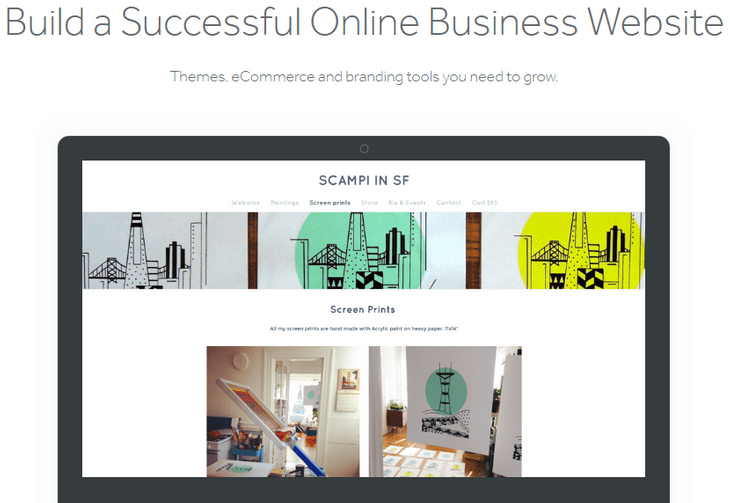
Weebly is known for it’s business websites. It offers a lot of features and functionalities when it comes to making a productive business website. One can find customers, sell online and grow like never before with Weebly.
To build an effective business website, Weebly offers exclusive business-website features, including
– Business-related themes
– Prudent SEO tools
– Ecommerce tools
– Marketing tools
– Advanced analytics to monitor performance
– Seamless payment integration with Square’s exclusive payment suite
Ecommerce
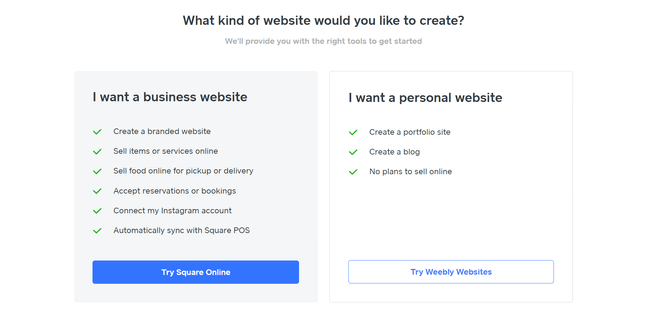
If you want to build a small online store then Weebly offers a decent suite of e-commerce features via it’s integration with Square Online. It offers:
– Advanced SEO tools
– Marketing tools
Square Online is a platform designed to make e-commerce stores.
Personal & Portfolio

If you want to create your portfolio or a personal website to showcase your skills, talent, and projects then Weebly helps you without charging much. It offers a stylish, seamless, and clean website effortlessly.
For personal and portfolio-bases websites, Weebly offers a set of exclusive and enticing features such as:
– In-built image editor
– Parallax and reveal animation effects
– Video backgrounds
– Custom fonts
– Newsletters
– Social media marketing
Blogging
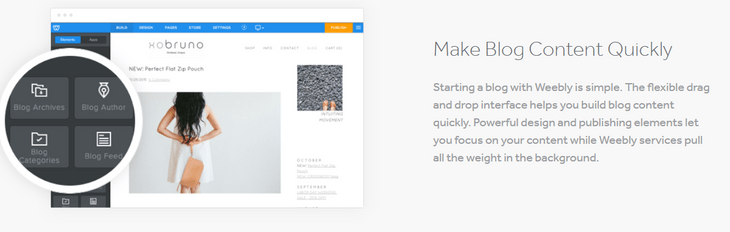
For ardent bloggers, Weebly offers a host of impressive blogging-oriented features without burning a hole in your pockets. Weebly has powerful blogging features and tools such as:
– Blog-based themes
– RSS
– Social sharing features
– Social media scheduling features
– Media integrations
– Tag, category, and sidebar customizations
– Advanced comment management
– Blog SEO features
Is Weebly Safe To Use?
Weebly is quite a safe and secure platform to make a website or an online store. One doesn’t need to think twice before picking it for making a website. It offers SSL encryption to safeguard data, a free SSL certificate across all plans, and advanced security features. Moreover, it has backing from Square to ensure all transactions are completely safe.
Is Weebly Easy to use?
It is one of the most seamless and effortless website builders right now. One doesn’t need to make effort to add or edit content. Simply click on the element you want to add or edit to get a pop-up box on the screen. Once you get a pop-up box, start adding or editing text, images, videos, etc effortlessly.
Weebly Alternatives

Weebly is a great platform to create a website effortlessly and within a few clicks. One doesn’t require coding knowledge. With a drag-and-drop interface, it can be done easily. However, there are a couple of more website builders in the market offering an effortless and quick way to build a website. So, does Weebly outshine them? Let’s find out below.
Squarespace vs Weebly
Mostly, people check pricing, features, and ease of use while picking up any website builder. Here, both Squarespace and Weebly tick all the boxes.
However, when it comes to features, Squarespace outshines Weebly. The former offers more templates, a better e-commerce builder, and more powerful tools to make an online store.
Wix vs Weebly
Here as well, Wix outshines Weebly when it comes to features. The former has a rich app store with over 250 apps offering a versatile range of features and functionalities. Also, Wix offers more stunning templates in almost all categories, including business, creative, and online stores.
But when it comes to pricing, Weebly is a winner.
WordPress vs Weebly
Here, Weebly is a winner due to it’s seamless, effortless, and quick website-building features. It offers everything right from the hosting, drag-and-drop features, etc under one roof. Being a hosted platform, one doesn’t need to install or configure WordPress. Just sign in and get started.
However, if you want to build a customized and advanced website without worrying about effort, time, and money then WordPress is a perfect platform.
Is Weebly Worth Your Money?
Weebly is worth every penny for starters and small business owners who want a seamless platform to build a website without getting into technicalities. For starters, a free plan works very well. It helps them to create an online space to showcase their talent, skills, projects, and performance without needing coding skills.
For small business owners and professionals, paid plans offer amazing value-for-money features at highly affordable prices. However, if you want advanced customizations, features, and tools, then Wix or Shopify should be your consideration.
FAQs
Does Weebly offer a free plan?
Yes, it comes with a Free plan with limited features.
Does it offer a money-back assurance?
Yes, it does offer a 30-day money-back guarantee. However, it’s available only on yearly plans.
Does it host a website?
Yes, Weebly is a hosted platform. Hence, one doesn’t need to go somewhere else to get the hosting provider.
Can I modify my Weebly paid plan?
Yes, Weebly gives you the privilege to upgrade or downgrade your plan. If you wish to upgrade then it will credit your previous payments. However, if you want to downgrade then it can be done only by the end of your current billing cycle.
Should I buy a domain from Weebly or GoDaddy?
One can buy a domain name from Weebly. However, it’s free for only the first year then Weebly charges $19.95 a year. Whereas, GoDaddy charges only $10 to $15 a year.

